Full Stack UX / Product Design Expertise

12+ years designing applications for iOS, mobile and desktop. Excel at working with engineers, marketing and product managers to prioritize features and communicate design concepts through wireframes, user flows and high fidelity prototypes. Equally skilled at producing pixel perfect interface components for engineering. Expert in designing for enterprise SaaS solutions and user-friendly consumer apps. Expert in Sketch and Adobe Suite. Proficient with InVision, Zeplin, Figma, Asana, Jira, and Agile methodologies.
BUSINESS ACUMEN
- Founded Digital agency and managed eight designers and front-end developers with $1.8M in annual revenue.
- Managed project budgets and timelines for over 100 client engagements.
- Worked with dozens of Silicon Valley VC firms and startup Founders/CEO’s.
- Work cross-functionally with other groups to solve strategic initiatives quickly and creatively.
- Helped raise over $100,000,000 in Series A and B money as creator of multiple company investor presentations.
TECHNICAL EXPERTISE
- Excel at communicating UX goals and requirements and collaborating with engineers.
- Experienced at managing front-end developers, back-end engineers and QA engineers.
- Understand and appreciate database architecture constraints and limitations.
- Experienced with responsive platforms such as Bootstrap.
UX / PRODUCT DESIGN
- Responsible for designing end-to-end customer experience for over 30 startup product initiatives.
- Deep experience in optimizing and improving existing application interface based on customer feedback and testing.
- Adept at presenting wireframes and prototypes that describe the application features and address the rationale for the proposed solutions.
- Experienced at delivery visual solutions that address agreed-upon requirements, strategic messaging and goals to drive user adoption and engagement of key features.
- Excel at creating designs for web pages, social media, other components of the product experience including logo and branding that align and support the product interface and overall experience.
LEADERSHIP
- Ten years experience as CEO of eight person digital agency.
- Public speaking experience. Published O’Reilly author.
- Excellent at knowing when to listen and when to offer opinions / solutions.
- Confident in my own point of view yet humble and curious enough to hear opposing ideas / solutions.
- Good at providing creative feedback, direction and mentoring to other designers (critical yet supportive).
- Excellent ability to communicate with stakeholders (representing business, product, and engineering) to understand requirements and priorities.
UX Design Toolset

SKETCH
I fell in love with Sketch six years ago. It improved my workflow efficiency by 50%. Compared to Photoshop, commonly repeated interface design tasks are easier to execute. Exporting assets is significantly easier than Photoshop. I use Craft plug-in to export screens to InVision for review and feedback.
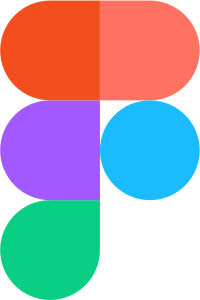
FIGMA
I have recently started using Figma. Figma, which runs as a browser app allows other designers to collaborate on the same design simultaniously. Figma also let’s you send out a URL for team members or clients to view screens directly in the app.

Photoshop
Adobe Photoshop still comes in handy for image editing and photo retouching — I still use it every day although less and less.

Illustrator
I use Adobe Illustrator frequently for print projects. It’s still an excellent tool for ensuring optimal high resolution printing via vector PDF files. I wish it were easier to use.

InVision
In the old days I would export a JPEG preview file from Photoshop and post it to a webpage for client review. The process was laborious and dreaded and took a lot of time. Now using the InVision plug-in for Sketch posting for client / team review is seamless. I can create interactive hotspots / links and team members can post comments in context to what / where needs fixing — genius!
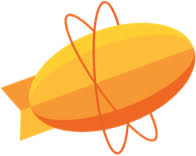
Zeplin
The front-end developers I work with really love this tool. It’s hard to imagine the old days when we had to scribble notes or make an elaborate style guide annotating button colors, button widths, common margin spacing etc. With Zeplin I upload my design from Sketch and developers can see all of the interface components in CSS form with colors and widths visible and available for copy / paste — Hallelujah!
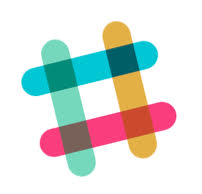
Slack
Slack is not a design tool but my life would be so much harder and less organized if I could not use it every day to communciate with my development team. Need that JPEG? Let me drag and drop to Slack. Can’t remember what comment I made about that screen? No need to scramble through hundreds of email — just look through your Slack channel to find the comment or link.

